How to add Huge Database option in FM16
如何添加大数据库
Use a tool such as 7-zip for Windows or The Unarchiver for MacOSX to extract the contents of the downloaded .zip file.
Move the folder "panels" to:
\Documents\Sports Interactive\Football Manager 2016\ (路径)
把解压内容放到“panels”
Open Football Manager 2016 and go to Preferences > Interface. 在游戏设置里选择“interface”
Click the "Clear Cache" button. 选择清空
Enable "Reload skin when confirming changes in Preferences".
Click the "Reload Skin" button. 刷新皮肤
How to use use Huge Database in FM16
• From FM16 start screen, select new career game and choose the type of save.
• After the first screen where you Choose Nations, you arrive to New Game Overview screen.
• In the lower part, open the drop-down menu "Database Size" to the right.
• The choice "Huge" should appear after Small, Medium and Large.
• You can also use the "Huge" option in the Advanced... database settings menu.
新游戏选择大数据库

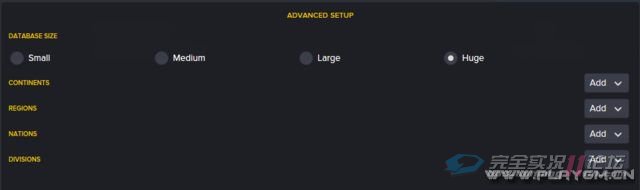
下载:http://www.fmscout.com/a-huge-database-option-for-fm16.html


